Syllabus Design
Your Core Syllabus
Download Core Syllabus Template (.docx) Institutional Policies Expanded Syllabus & Optional Additions
Core Syllabi for mandatory Fall 2025 courses must be posted to CIS by August 4th, 2025.
For non-mandatory courses, Core Syllabi must be posted by August 11th, 2025.
What is the Core Syllabus?
The University of Utah and the Utah System of Higher Education (USHE) require instructors to include specific information about the institution and their courses in all published syllabi.
The Core Syllabus is an abbreviated document that includes only the required information about the course in a standardized format. At minimum, your Core Syllabus should include:
- The course outcomes and objectives,
- A brief descriptionof each major course requirement, including each major assignment and examinations;
- Required or recommended reading assignments*;
- A general description of the subject matter of each lecture or discussion*;
- A preliminary schedule for the major examinations and assignments [if applicable]; and
- All current Mandatory Institutional Policies.
* For mandatory courses only.
What is a "mandatory course"?
USHE defines a “mandatory course” as all sections of a course required for graduation, including general education or major requirements, and for which there is no other course that meets the requirement.
The requirements to include required or recommended reading assignments and general descriptions of the subject matter for each lecture or discussion do not apply to academic courses that are not mandatory.
USHE requires instructors to publicly post essential course information for mandatory
courses two weeks prior to classes starting. This document is then linked on the University Class Schedule via CIS in accordance
with PPM 6-100 and HB261 regulations.
The Core Syllabus template links to a page that maintains updated Mandatory Institutional Policies for syllabi. All updates to institutional policies will be published 4 weeks prior to each semester start. If you have questions regarding updates, please email cte@utah.edu.
To create your Core Syllabus, complete the Core Syllabus Template and save as a PDF. One week prior to classes starting, post this short-form syllabus template to CIS.
How do I use the CTE template?
Download our CTE Core Syllabus Template (.docx) and open in Word or your word processing software of choice. Edit the document as needed. The [bracket text] should be replaced with your own relevant course content.
How do I post it to CIS?
To publish a public link to your syllabus to the university Class Schedule, add your Canvas link or syllabus file via Manage Class Links, available through your CIS dashboard:
- Login to CIS with your UNID and password
- Search for Manage Class Links in the search bar and click on the tile
- Select the term from the drop down bar and enter the subject, catalog number (e.g., CTLE 6000) and section number, and click Submit
- Upload the completed Short Form Syllabus Template, and click both boxes
- Display this link on the class schedule
- This is an official syllabus for the section
See the full step-by-step instructions available from the Registrar's Office.
Having issues? To update class links, you must either be listed as the primary instructor, have been granted security access by the primary instructor, or completed the CIS Student Administration Access Security Authorization form. For primary instructors, Manage Class Links will be available the day the class schedule is published for the term.
Need hands-on help? Contact the Registrar's Office at 801-581-5808 or registrar@utah.edu.
Once you have added your syllabus through Manage Class Links, the title of your course in Class Schedules will become a link to your syllabus.
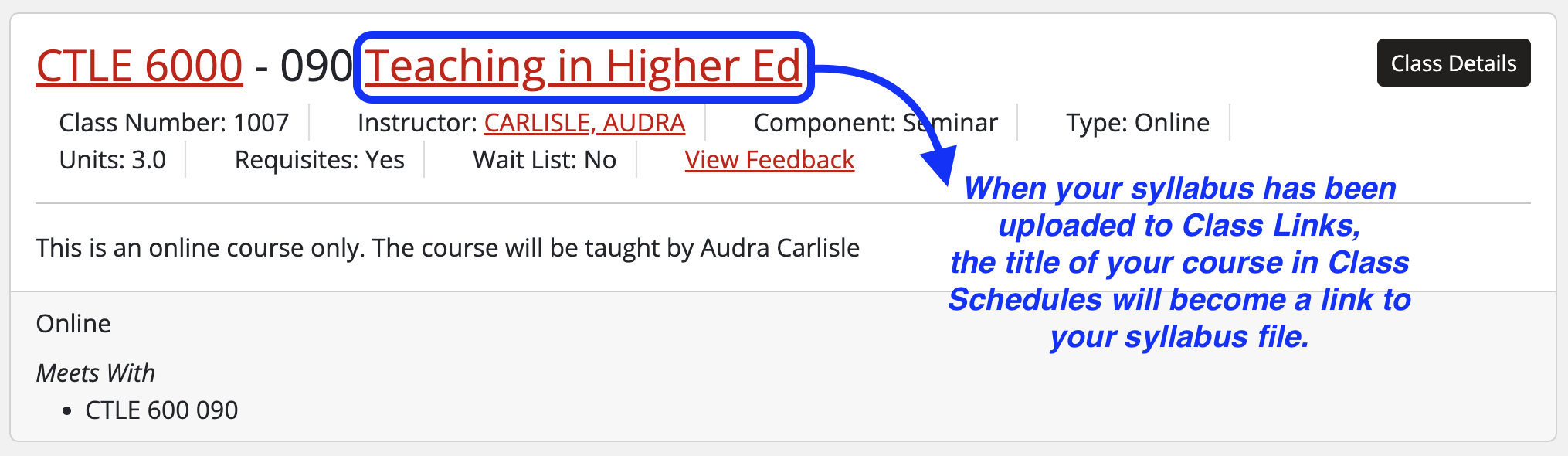
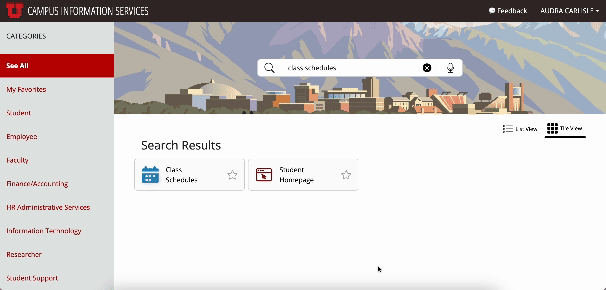
How do I get help?
Do you have questions or need a helping hand? The U has several groups here to help you make your course a success!
Center for Teaching Excellence (CTE)
Have questions about creating your syllabus and designing your course? Send an email to cte@utah.edu or submit a help request to our team.
Digital Learning Technologies (DLT)
Need help using Canvas or CIS? Send an email to classhelp@utah.edu to submit a help request.
Next Up: Optional Expanded Syllabus >>
